Randomization & Balancing
With regards to randomization in experimental design, as well as balancing, Labvanced offers many approaches (discussed further below) to ensure your research is sound and free from bias. As this topic is crucial for successful research, the ability to handle randomization is presented up front in the main editor view.
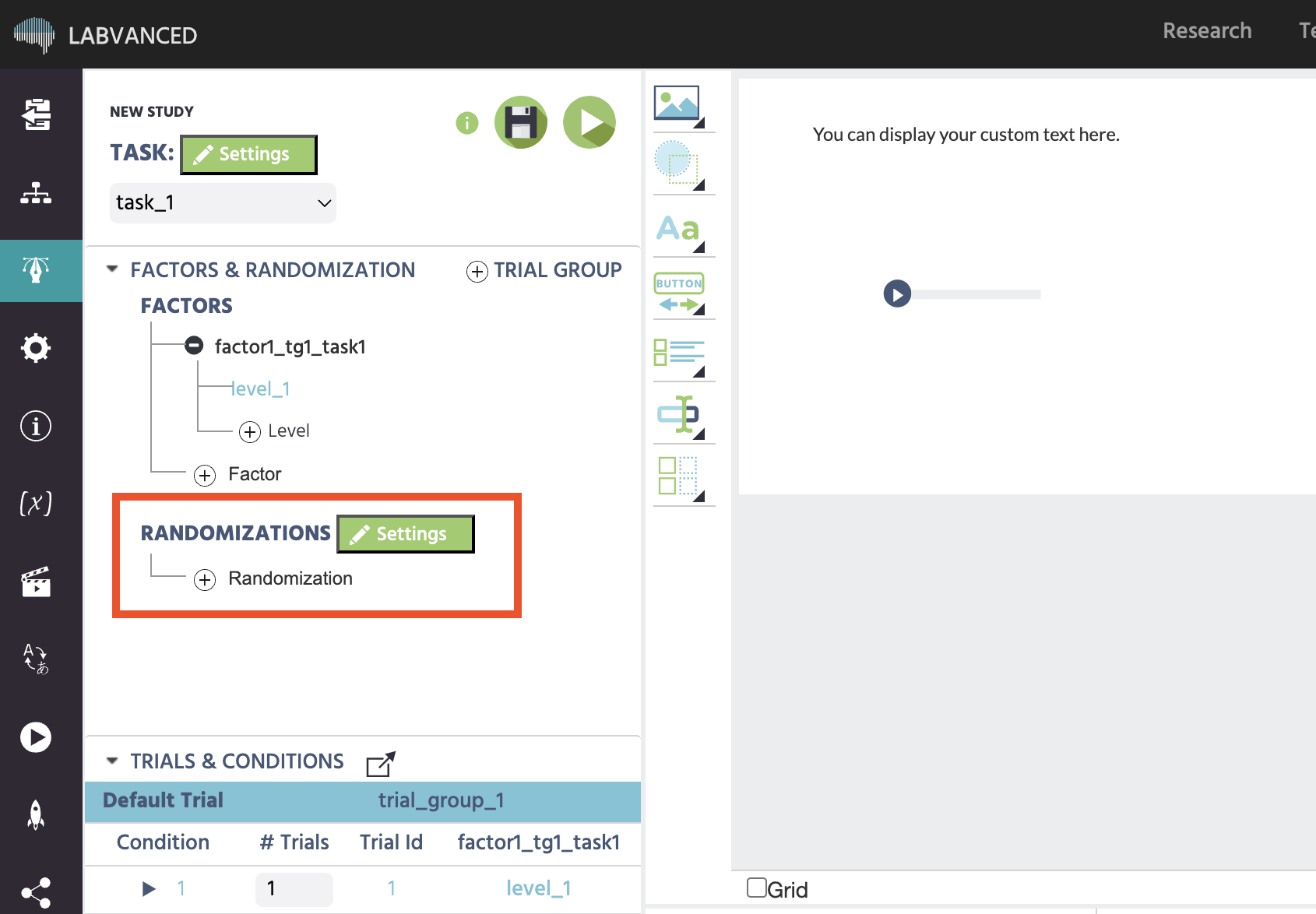
A key area in Labvanced for handling randomization and balancing in your experiment.
The image above points to the main area in the Labvanced editor for setting up different types of Randomizations and their levels can be found here as well as access to the Randomization Settings for specifying your requirements like trial order (eg: it should be fixed or random), how balancing should be handled, and more
Randomization in Research
Randomization in experiments and psychology research is an important mechanism to reduce bias and assure strong experimental design integrity. Randomization in experimental design and research is essentially the process of randomly assigning participants across different groups (treatment / intervention / experimental vs. control). By making this assignment process random, it assumes that all participants are equally likely to be assigned to any condition.
In addition to participant assignment, randomization in experiments also refers to stimuli presentation and task order. Randomization in experimental design can address how tasks and stimuli are presented. As a theme, randomization in research is a major topic in experimental design and creation.
In the example below, the Factor for the type of painting (Modern or Classic) has the Position of Modern Painting (Left or Right) randomized. Using the ‘Settings’ button, balancing requirements can also be stipulated.
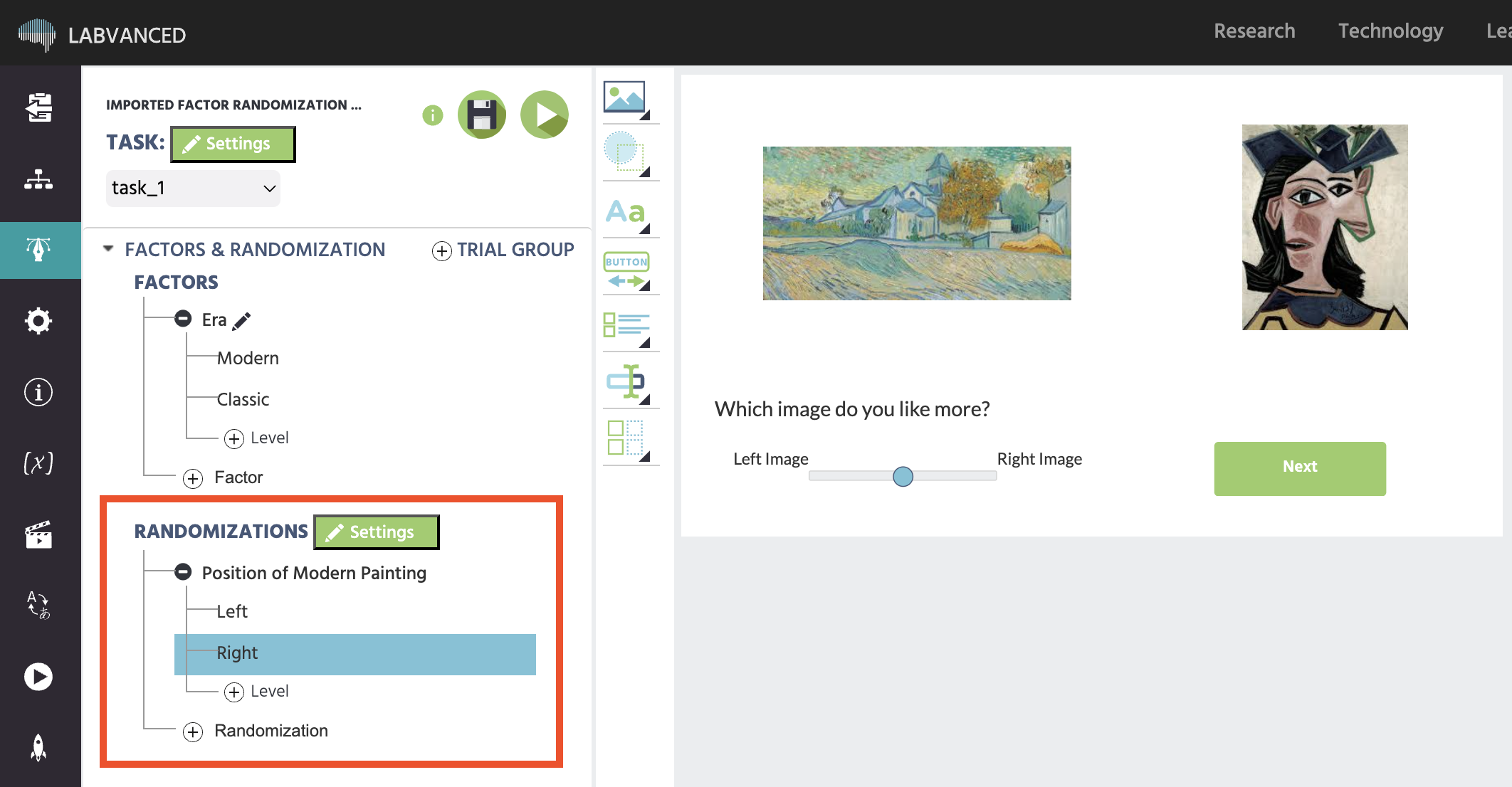
An example of an experimental design setup using randomization for presenting the position of a particular image category.
Examples of Randomization
| Randomization Example | Aim | Implementation |
|---|---|---|
| Randomizing presented stimuli, such as images | Randomize which stimuli from a pool, such as images, are presented to the participant. | Create the trials using the Trial System and specify the number of trials and trial order via the Randomization Settings. |
| Randomizing the location of the ‘correct’ stimuli | When two or more stimuli are presented as choices on the screen, it is crucial to randomize the presentation and their position. | Instructions on a suggested approach for how this can be done is found in this sample study here. Simply click the ‘Inspect’ button and open the ‘Instructions’ task. Note: This is often combined with balancing options via the Randomization Settings. |
| Random coordinate location of stimuli | Randomize the x- and y- coordinates and assign them to a stimulus in order to randomize its position on the screen. | Instructions on a suggested approach for how this can be done is found in this sample study here. Simply click the ‘Inspect’ button and open the ‘Task_Instructions’ task. This demo also describes how to randomly assign color. |
| Random frame / stimuls time | Randomize the duration of how long a frame is presented. | Instructions on a suggested approach for how this can be done is found in this sample study here. Simply click the ‘Inspect’ button and open the ‘task_instructions’ task. |
The video below gives a quick walkthrough of how to randomize your study in the Study Design tab as well as the Randomization menu in the Task Editor.
Balancing in Research
Balancing is an equally important concept. Balancing ensures that each condition is equally replicated, ie. any number of measurements or observations from each experimental condition (such as trial order) is equal. This is important because randomization relies on the ‘law of large numbers’ which for experiments with a small number of participants could ultimately result in an imbalanced design, unless taken care of. For example, by balancing, you can ensure that an equal number of participants follow a random trial order. A balanced experiment design further ensures that equal conditions are replicated.
Examples of Balancing
| Balancing Example | Aim | Implementation |
|---|---|---|
| Balanced Positioning | Balancing the position of certain stimuli may be required, such as ensuring that the ‘correct’ image was presented with an equal amount of trials for the left and right side position of the screen. | Upon adding the Randomization levels, specify the balancing option you need. |
| Styling of stimuli | Balancing the styling of stimuli, such as having a red image border or a blue image border. | Upon adding the Randomization levels, specify the balancing option you need. |
| Nested design balancing | Nested design balancing requires multiple factors to be balanced. An example of this is balancing position (eg. left or right side for correct / wrong choices ) together with age of a face (eg. young or old). So if young faces are balanced for left and right, then old faces must also be balanced for both left and right positions. | Upon adding the Randomization levels, select the Balanced Within Subject and Nested option. |
| Between-participant balancing | In some instances, it may be necessary for one subject to see one version while the next subject a different version. | Upon adding the Randomization levels, specify the balancing option you need. |
The image below shows the Randomization Settings dialog box, one of the many relevant areas in Labvanced for handling randomization and balancing requirements in your experiment design and setup.
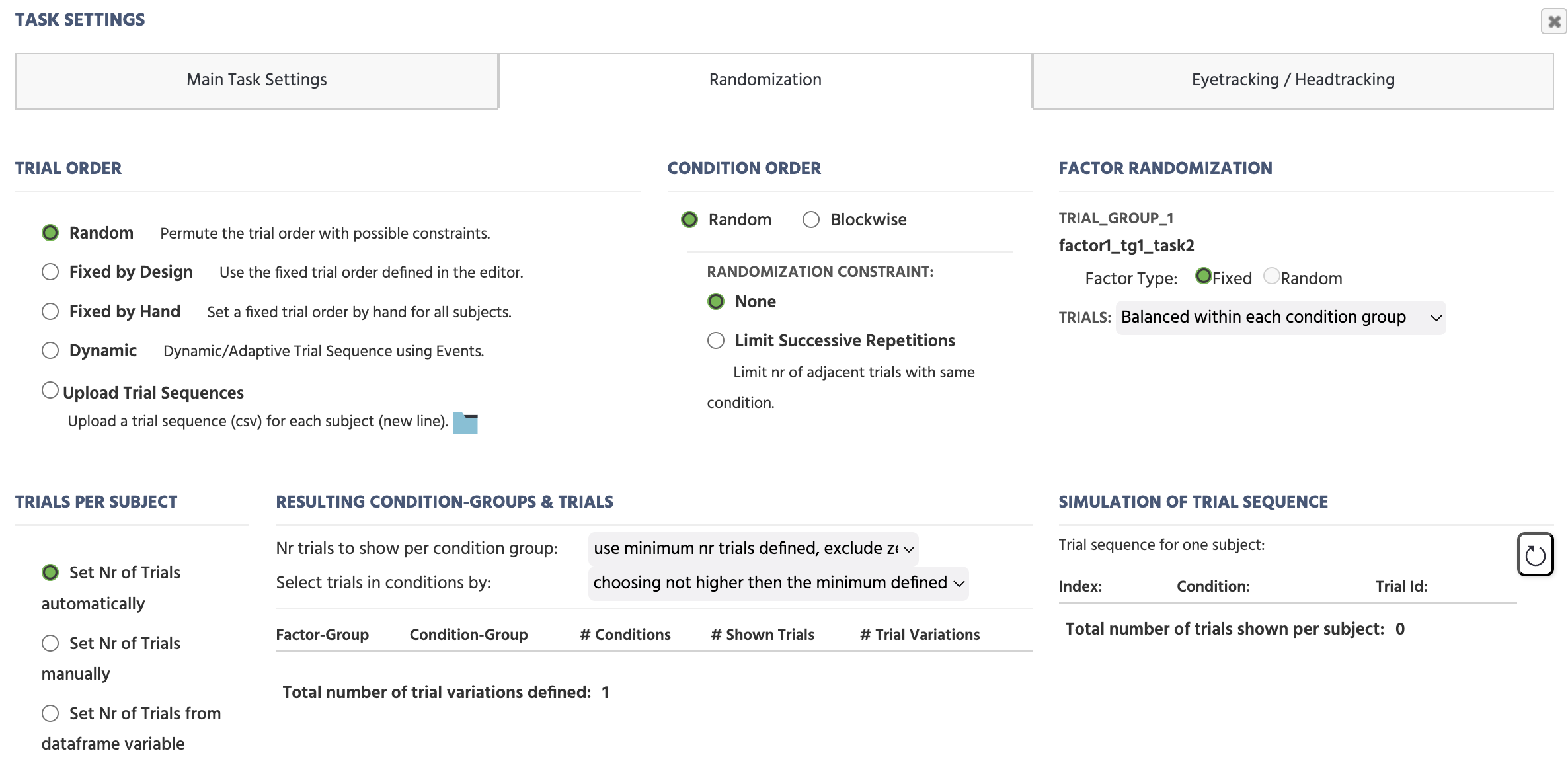
Randomization and Balance Settings for Trials and Conditions in Labvanced
Balance & Randomization in Labvanced Experiments
Balance and randomization in psychology experiments that are created in Labvanced are handled by multiple parts and features across the platform, such as with the:
Multiple Tasks & Blocks
- Study Design Tab: When a study is opened, the Study Design tab is where you can add randomization separators (see image below, the thick black line) to indicate which blocks and sessions should be randomized.
Stimuli WITHIN a Single Task / Trial
- Factors (Trial System): Using factors in the Trial System, a block design can be created for your experiment. You can subsequently specify which factors should be fixed or random.
- Task Editor Randomization Settings: This dialog box (image above) demonstrates the type of randomization settings you can specify while creating a task. You can also indicate that the trials within each task should be balanced.
- Data Frames: Data frames can be used to set up and create a study, but they also be applied to ensure randomization in experiments. Data frames hold stimuli similar to an array and can be used in a variety of events.
- The Events System: Sometimes randomization in psychology experimental research requires you to counter variables or index arrays. The Events System allows you to create triggers/actions so that arrays are shuffled (rearranging the values in a random order), countering variables (fetching a value for each trial), and subsequently pulling the value from the data frame.

Adding Randomization Separators in the Study Design Tab for Blocks and Sessions
In order to ensure your experiment is appropriately balanced and randomized, you will most likely utilize data frames in combination with events. It is also possible to utilize factors (the Trial System). By working with the features described above, you can ensure integrity in your experimental design.
If you have any questions about how to handle randomization in your experiments, please contact us!